Any collaboration and integration of various tools in the present-day digital working environment must be fast and smooth. For example, Figma is a cloud-based tool that allows many teams to design UI and create prototypes. Sharepoint is the organizer that serves as the foundation for documents and libraries in Microsoft 365 environments. A common question that arises is: can figma sync to sharepoint?
This blog will examine the opportunities, complexities, and potential solutions for integrating Figma with SharePoint. We will also describe why you may wish to integrate these two great tools and give you real-world solutions for handling your design files better.
Table of Contents
What are Figma and SharePoint?
Before diving into the point can figma sync to sharepoint, let’s first understand what Figma and SharePoint are:
Figma: Figma is a web-based tool currently used in the design world. It enables designers to work on their interfaces, prototyping, and vector designs in a single place. One of the biggest advantages it is famous for is its collaboration capabilities. Different people can work on a single design at the same time, having no idea about the location of their colleagues working on the same project.
SharePoint: SharePoint is an intranet and content management platform created by Microsoft. It is mainly used in workspaces for collaborative document storage and team focus. It is used extensively by organizations that employ Microsoft 365 to perform organizational tasks and disseminate information.
It is worth noting that although both tools are rather helpful, they are aimed at different scopes of work. It is important to differentiate between Figma, which is mainly for designing and creating prototypes, and SharePoint, which is for document and knowledge management. Therefore, synchronizing both seems a little difficult but not quite unworkable.
Can Figma Sync to SharePoint?
Direct Syncing:
In simple terms, Figma has not supported the direct integration of Figma with SharePoint natively. Currently, there is no built-in option for these two particular applications to link directly in real-time. It means that you cannot work directly with Figma inside SharePoint or directly upload and download Figma files, which is still not true. Let’s look at some of the possibilities of the Two-Way Data Transfer or the concept of interoperability between these two applications.
Workarounds for Syncing Figma to SharePoint
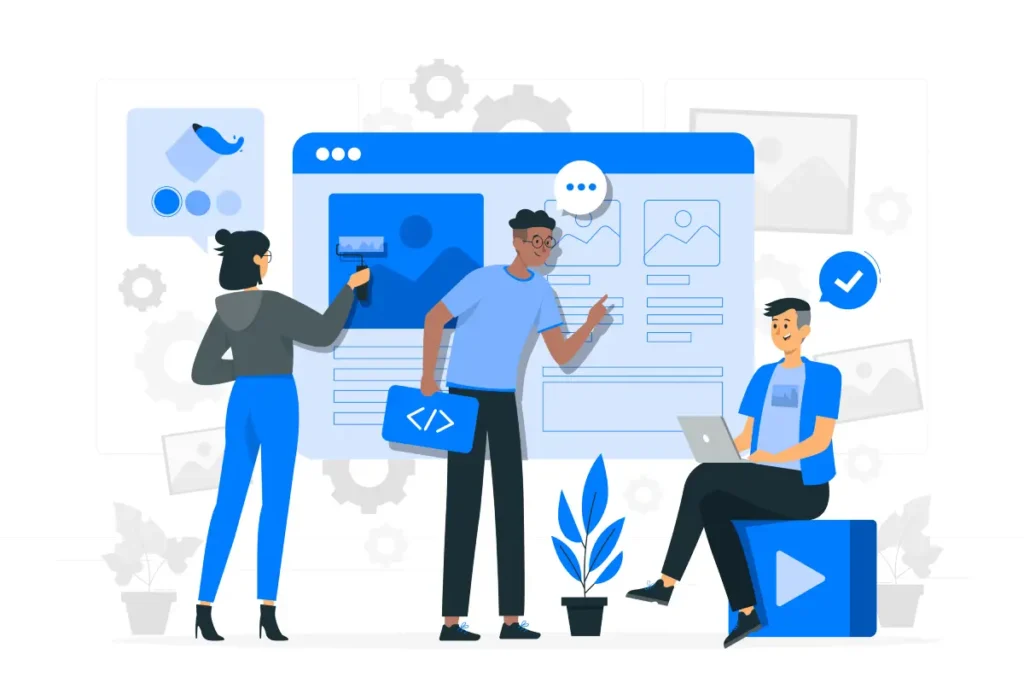
ShARING FIGMA SHARE LINKS IN SHAREPOINT
One of the easiest solutions to integrate Figma files with SharePoint is to have Figma links that provide a special URL. With Figma, you can create a link to your Figma file or project and share it on SharePoint. This enables the team members to see Figma designs in real-time and in edit mode right from SharePoint without having to download or manually upload them.
Here’s how you can do it:
- Right-click and select ‘Open to share it from the Figma site.’
- In the right corner of the screen, there is a button called Share; click on it.
- Select whether the document’s players are public or must be restricted to only some team members.
- Copy the shareable link.
- Share this link, which can also be copied/pasted as a link into a document, SharePoint page, or SharePoint list, and share the Figma file with the other team members.
While this method is easy to use, it is not a proper sync. However, if changes are made in Figma, the link will always be directed to the latest version of the file, and SharePoint will not update the design file within its ecosystem. Thus, the question of “Can Figma sync to SharePoint?” He has not answered questions that persist even for real-time synchronization.
Manually Uploading Figma Exports to SharePoint
The other way is to export your Figma files and then upload these files to SharePoint on your own. In Figma, it is possible to export one’s design in different formats, including PNG, JPG, SVG, and even PDF. Here’s how you can do it:
To start the export process, go to files, then Export, and choose the frames or designs in Figma that you want to export.
- Under the File option, you select Export from the lists in the menu.
- Choose the preferred file format you desire.
- When you are through exporting, you should save the file to your device.
- After that, you should go to your organization’s SharePoint site and then just upload the file.
As mentioned above, the method seems perfect especially whenever change-less versions of your designs are needed, for example, presentations and reports. But it is not perfect for real-time editing, collaboration work, or where you need to update files frequently. So, the question remains: > It’s interesting to ask questions like “Can Figma sync to SharePoint?” In what concerns file updating, this method does not offer a solution.
Automating with Third-Party Tools (Zapier, Integromat)
For more automation, you can use third-party automation platforms such as Zapier or Integromat (formerly Make) to tie Figma and SharePoint together. These tools let you define how information flows and perform hands-off actions between multiple applications without coding.
For example:
- It would be possible to develop a simple business process whose action is executed every time a new Figma file is created or modified, then uploads that file to a defined SharePoint folder.
- Moreover, you can also get a notification in SharePoint whenever the file in Figma is updated, which will assist the teams in updating their information about the changes made.
However, this does give a fair degree of automation, although the functionality is still somewhat restricted and does not mirror real-time coincidence with the other platform or share a user interface between one and the other. Thus, the question is, “Can Figma sync to SharePoint?” On this front, it must be noted that these automation tools only partially satisfy the complexity of this problem.
Using Microsoft Power Automate
If managing Figma with SharePoint in the Microsoft ecosystem, one can go further using Power Automate, formerly known as Microsoft Flow, to build additional look-and-feel transitional processes. Power Automate is most useful when used to move data between different Microsoft applications or from Microsoft to third-party applications.
For instance:
- There is a way for the Figma files to be automatically moved to SharePoint from a particular folder.
- Power Automate can also monitor your SharePoint library and notify everybody when new Figma files are available, which improves teamwork.
But similar to most of the techniques, Power Automate lacks a feature where it can continually sync Figma with SharePoint. It can only perform automated responses for predetermined tasks based on triggers and actions. Therefore, the answer to can figma sync to sharepoint is determined by the service provider and their willingness to develop this feature. It Should still be a Yes, but it depends on how you set your workflows.
Best Practices for Managing Figma Files with SharePoint
If you decide to work with Figma and SharePoint together, here are some best practices to ensure smooth collaboration:
Use Version Control: Due to real-time collaboration with Figma, it is essential to be consistent with version control in your team’s work so as not to confuse the updates. This helps avoid cases of overwriting or even loss of some of the design revisions when handling files from other platforms.
Leverage SharePoint for Documentation: Added linkage. Use SharePoint to contain and organize documentation and manage projects and other assets that are connected with Figma files. SharePoint pages can be built to link to Figma designs to make both design files and project details easily accessible.
Organize Files Effectively: When uploading Figma exports to SharePoint, it’s good practice to keep the files well structured with different folders according to the project, stage, or team. This work is extremely important to guarantee that everyone can quickly locate the necessary asset.
Training and Onboarding: Teach your team how to navigate within SharePoint files regarding Figma. Given that, it is equally important for all members to know the flow and tools they can use towards productivity.
Conclusion
Using Figma and SharePoint don’t automatically sync and connect; nevertheless, here are some strategies you can employ when working in a SharePoint environment to deal with your Figma designs. You can also share links, exporting files or try integrating different platforms using other tools like Zapier or Microsoft Power Automate to keep them connected.
Thus, it is possible to consider that the final choice is based on your requirements. Otherwise, if you require true teamwork, native features in Figma could be more suitable since this is how it’s designed. However, if your goal is to manage documents and share the design files for review or archiving, SharePoint is a great tool to keep your team on the same page. Well, can figma sync to sharepoint? No, they cannot do this directly, but with the correct workflow, you can provide a slick experience of organizing and sharing your design assets.






